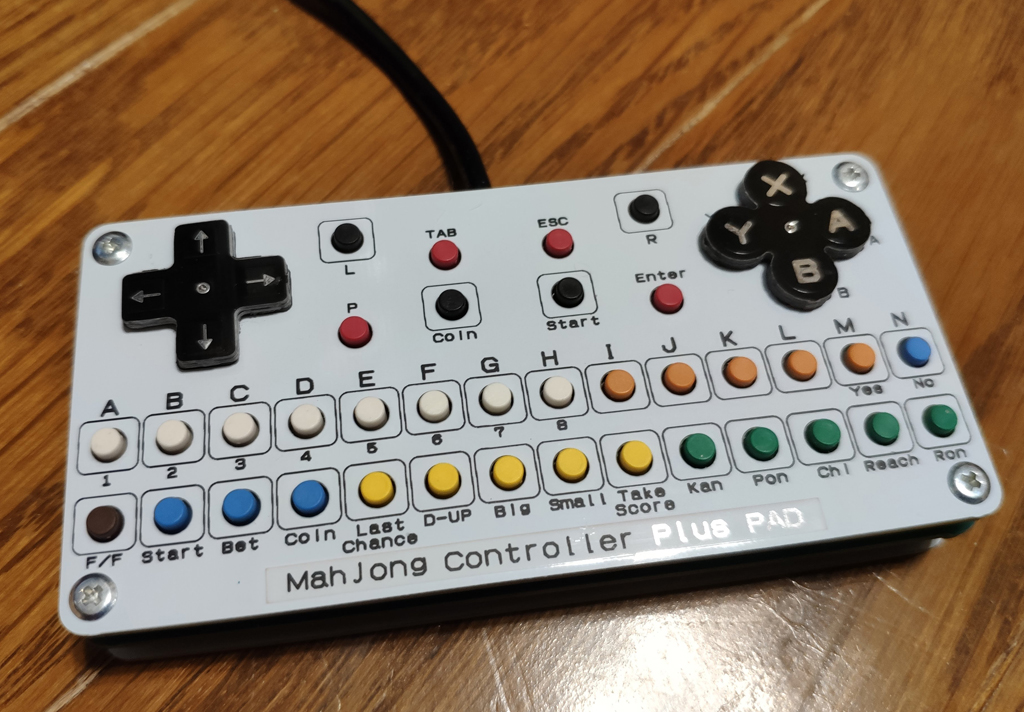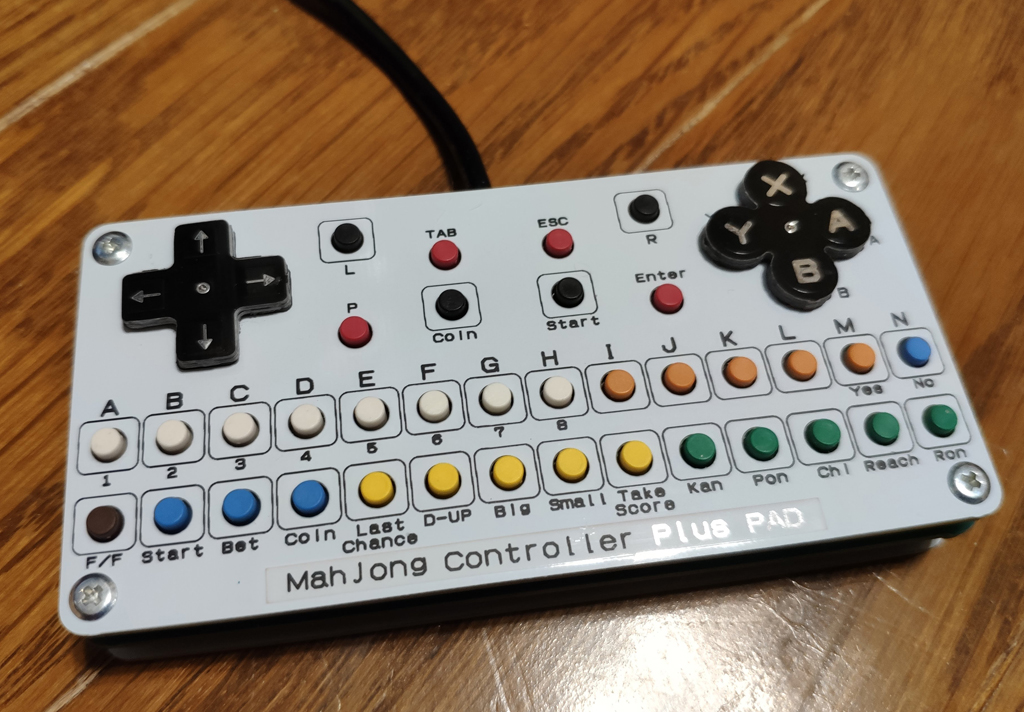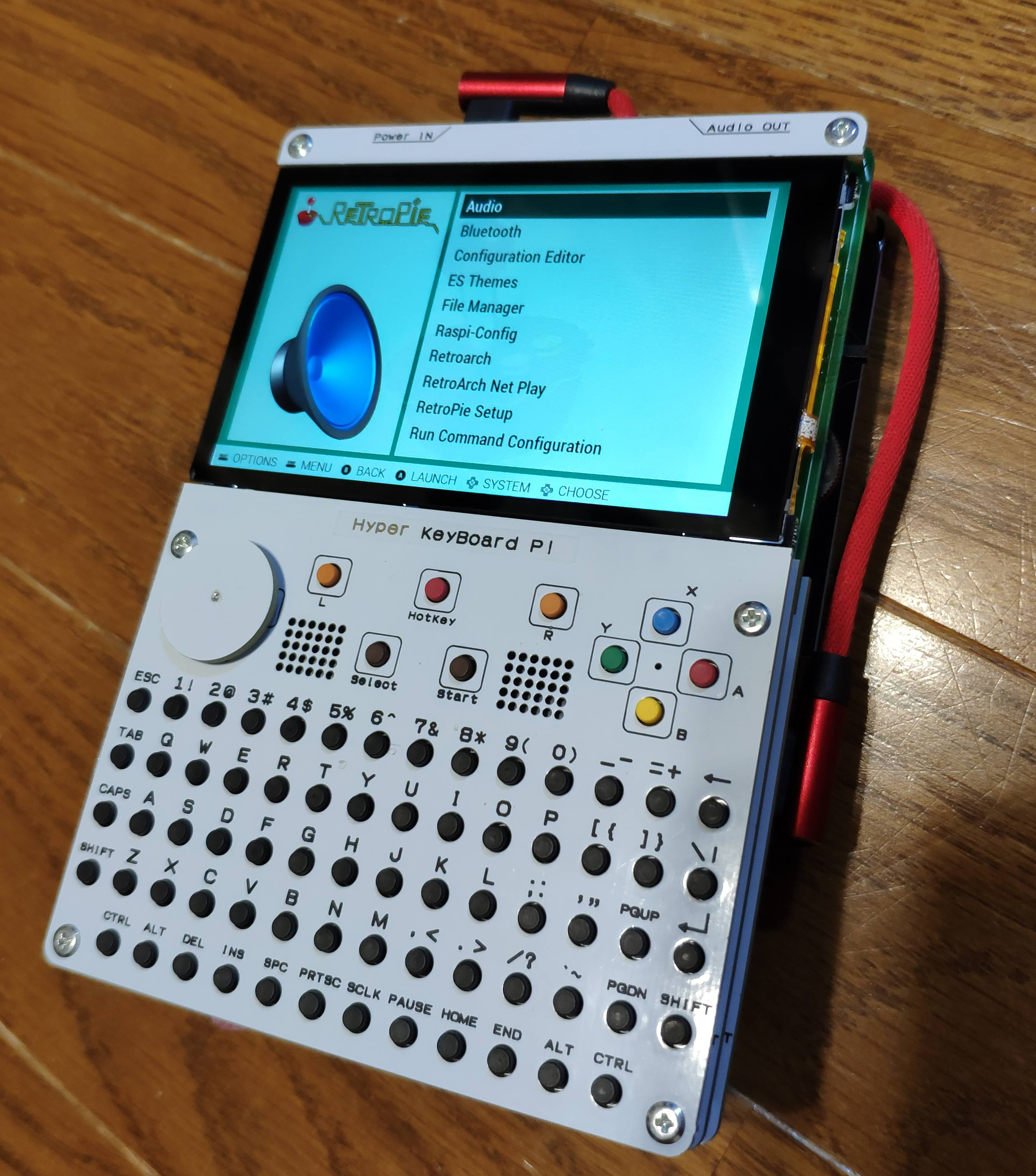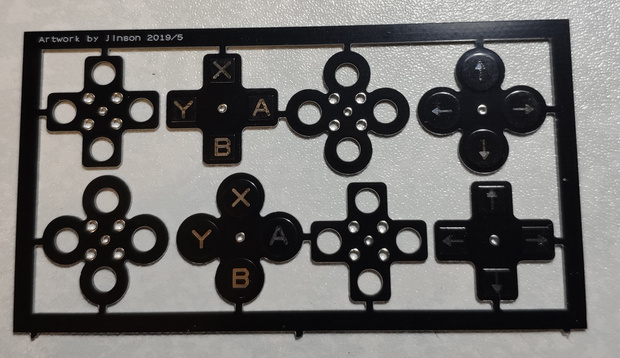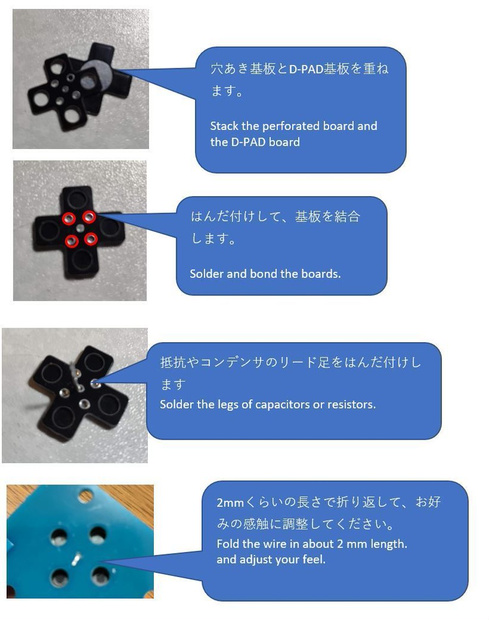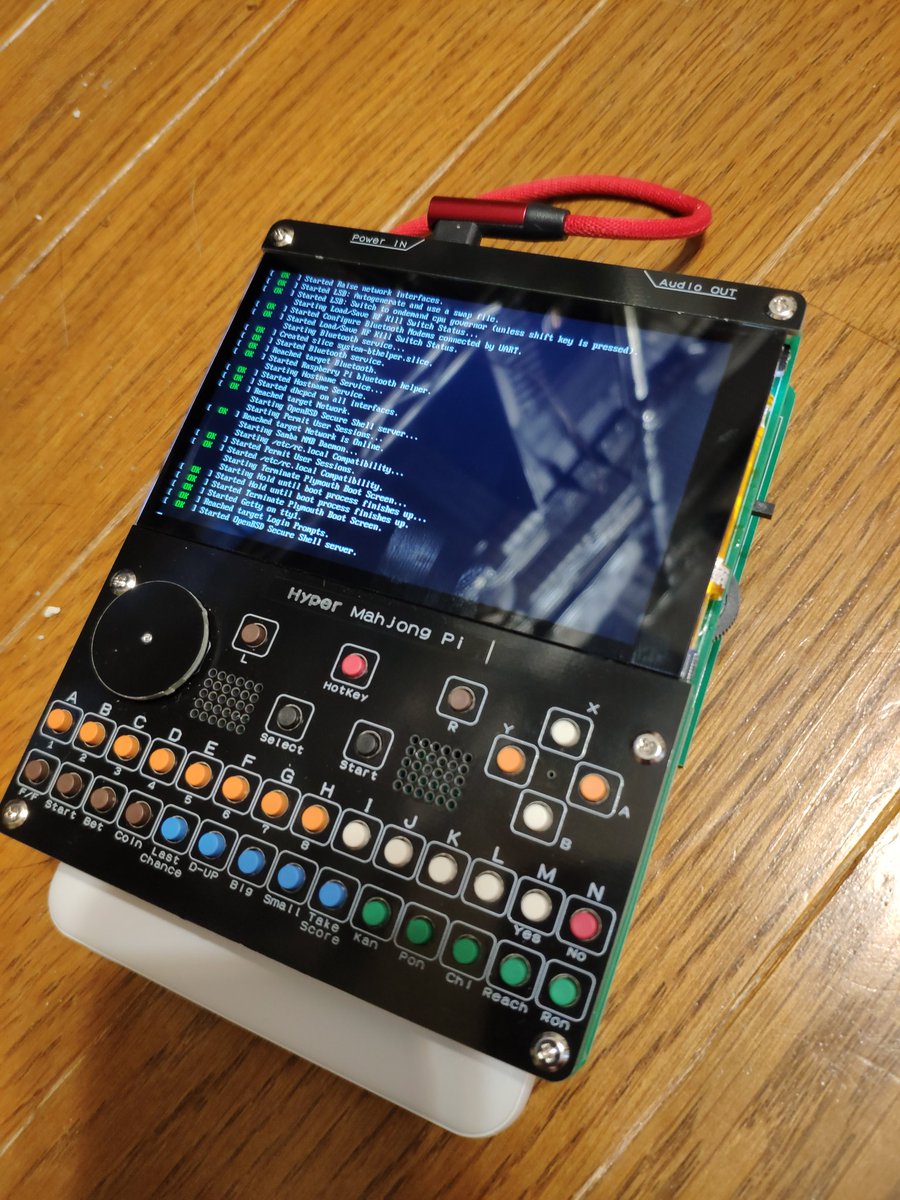Raspberry Piに液晶、ゲームパッド、フルキーボードを付けてハンドヘルドコンピュータにしてしまおうというモノ
Raspberry Pi with LCD, game pad and full keyboard to make it a hand-held computer.
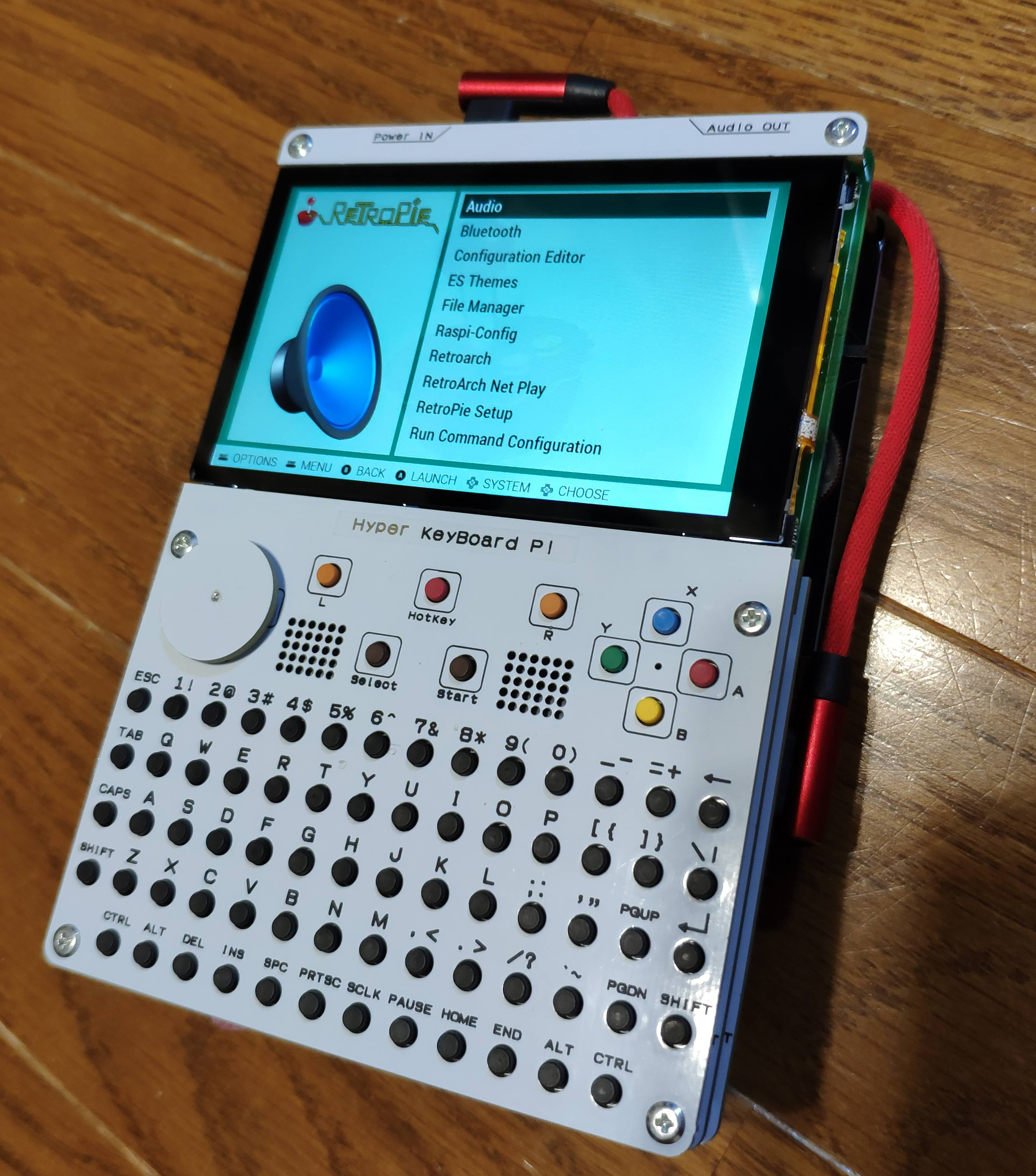 頒布中 / now on sale!
頒布中 / now on sale!
液晶は別売りです。
2019/9/1 液晶の仕様が変更になったようです。ロットによっては、I2Cコネクタと基板が少し干渉するみたいなので、該当ロットの液晶の方は基板を少し削って対応してください。
pimoroni
https://shop.pimoroni.com/products/hyperpixel-4?variant=12569485443155
MOUSER
https://www.mouser.jp/ProductDetail/Pimoroni/PIM369?qs=sGAEpiMZZMve4%2FbfQkoj%252BO4LkKnvxM4hpLJYMEhaYbc=
adafruit
https://www.adafruit.com/product/3578
千石
https://www.sengoku.co.jp/mod/sgk_cart/detail.php?code=EEHD-5BR8
※パネル等も基板でつくってますので、多少のスレ、傷はあります。ご納得の上、購入願います。※
Because it is made of PCB, there are some scratches. Please buy after being convinced.
※写真は試作機です。頒布品とは一部仕様が異なるなることがあります。※
※ The photo is a prototype. Some specifications may differ from those of distribution products. ※
※HyperPixel4.0(液晶)とraspberrypi,モバイルバッテリー、SDカード、USBケーブルなどは付属しておりません。
必要な部品については、部品表を参照してください。
 **説明書**
**説明書**
※ HyperPixel 4.0 (LCD), raspberrypi, mobile battery, SD card, USB cable are not included.
Please refer to the parts list for the required parts.
 **English Manual**
**English Manual**
特徴 / Feature
・Raspberry pi 3をハンドヘルドコンピュータ風にする基板です。
・ラズパイで動くOSなら、なんでもOKです。 ただしHyperPixel4.0(液晶)が対応している物に限ります。
・14cm x 10cmのコンパクトサイズです。
・液晶にHyperPixel 4.0を採用していますので、高精細、大画面(4インチ)を楽しめます。
・足の細い面実装部品はつかっていませんので、手順さえ守れば組み立て簡単です。
・This kit which make raspi3 a hand-held computer
・support raspbian and other OS.
however its limited to those hyperpixel4.0 supported OS.
・compact size. 14cm x 10cm
・As we adopt HyperPixel 4.0, we can enjoy high-definition, big screen (4 inches)
・Since the surface mounting parts with thin legs are not used,
it is easy to assemble if the procedure is followed.